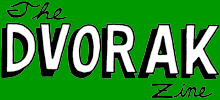
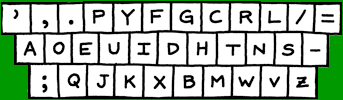
style="text-align: center;">
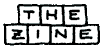
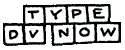
style="text-align: center;">
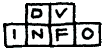
style="text-align: center;">
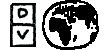
style="text-align: center;">
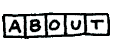
style="text-align: center;">
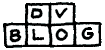
 Set Up Dvorak |
Set Up Dvorak |
Warning: Undefined array key "type_tutors" in /home/public/includes/nav.php on line 51
DV Typing Tutors |
Warning: Undefined array key "type_convert" in /home/public/includes/nav.php on line 53
DV Keyboards |
Warning: Undefined array key "type_downloads" in /home/public/includes/nav.php on line 55
Downloads
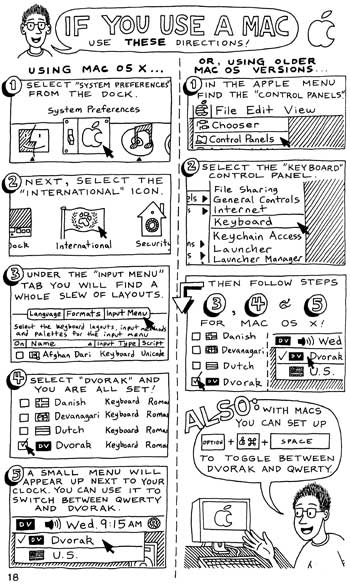
Macs
Please Note: Our zine was created in 2005 and computer technology is always on the move! While the icons and menus might have changed a bit since we made the zine, the process is still very similar. Good luck!
MAC USERS: Mac OS X includes a Dvorak varient called "Dvorak - Command" (which should be listed just below Dvorak in the list). With this layout selected, when you hold down the command key, your keyboard will revert to QWERTY (blech!) so that copy/cut/paste, etc. are all in the same place. Some new converts find this easier to use.
